Add Your Explanatory Text Into PowerPoint Using Callouts
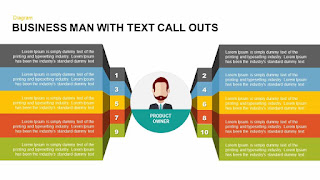
In PowerPoint callout is used to draw attention to some part of the presentation. It can be used as any shape. Even PowerPoint has some shapes that are designed particularly to be used as a callout. In other words, a PowerPoint callout is one of the shapes that are available in the Drawing section of the Home tab on the ribbon. At the time of creating a SmartArt graphic you might need to add some text or you need to point out something on the presentation. This can be accomplished by using the callout shape. The text callouts powerpoint is used to add explanatory text to the presentation. The callout option is available at the bottom of the list of the drawing section. You can see all the available shapes by clicking on the drop-down arrow of this section. Once you clicked on the arrow, it will list down the available callout shapes, you can use your need one in the presentation. How to add callout shape to the presentation? Once you place the mouse...
